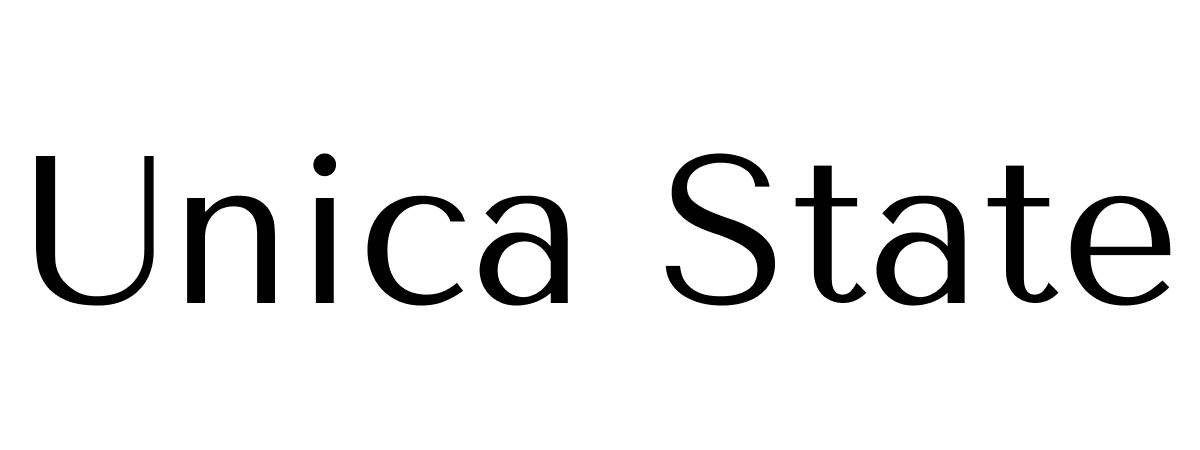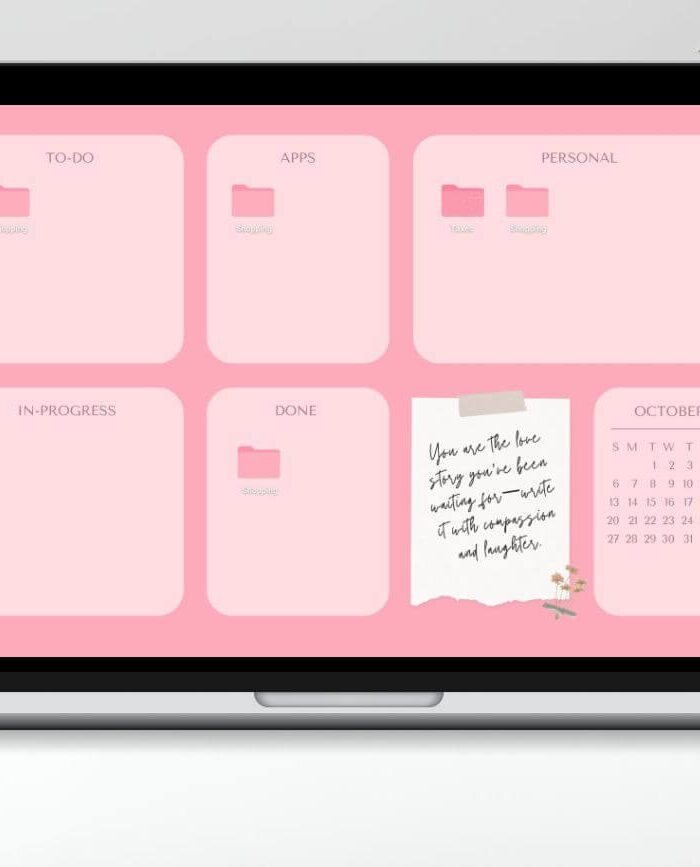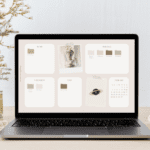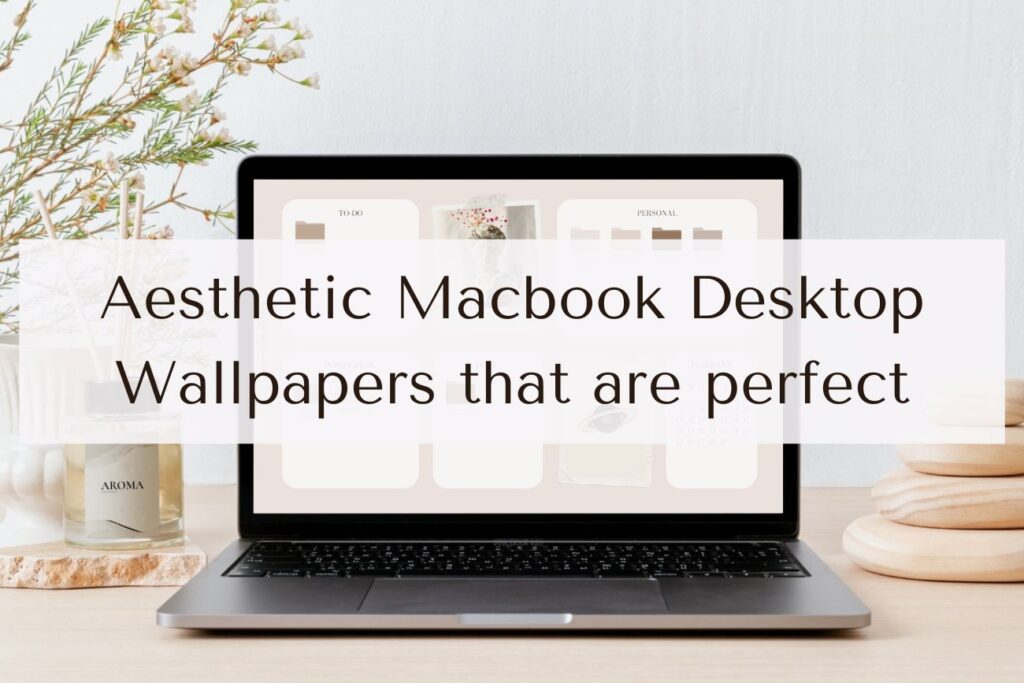
Looking for aesthetic Macbook desktop wallpapers? We got you! Free and lovely wallpapers to call yours. These desktop backgrounds will not only let your laptop more aesthetic, but also organised! The best part is that they are easy to setup and you do not need to edit your aesthetic wallpapers.
This post is all about aesthetic Macbook desktop wallpapers.
As a creative, often I think thousands of things at the same time. I ended up creating a mess with my creative space that just me can understand it. This creative space is often my laptop. Because of the diversity of work and inspiration sources I do not want to miss anything. When I see a nice design or quickly draft a design brief for a file I just save on my desktop folder. You can already imagine. After some time, my desktop folder becomes a pandora box!
The quick solution is just to create folders. However, I also wanted to have a more organised structured. I wanted something easy and also aesthetic. Besides, by having a organised layout in front of me would reminders me to just put things in their respective place.
I checked some options online and found some paid wallpapers. Also, they were not exactly what I was looking for. That is why I decided to design my own desktop background wallpapers and I could not be happier!
If you love neutral, minimalist designs, you will love them too. They matched my style, and I’m sure they will match your too. Moreover, they are functional. They all come with a calendar to you can easily see the dates. In addition, they come with labeled sections so you can place your files and folders depending on the stage of the project. The stages are to-do, in-progress and done. For any other personal file and folder, your can for instance, place them on the personal section. Lastly, the apps section, for all your favourite and most used apps. In any case, I have also designed wallpaper without label, if the labels do not fit your necessities as seen below.
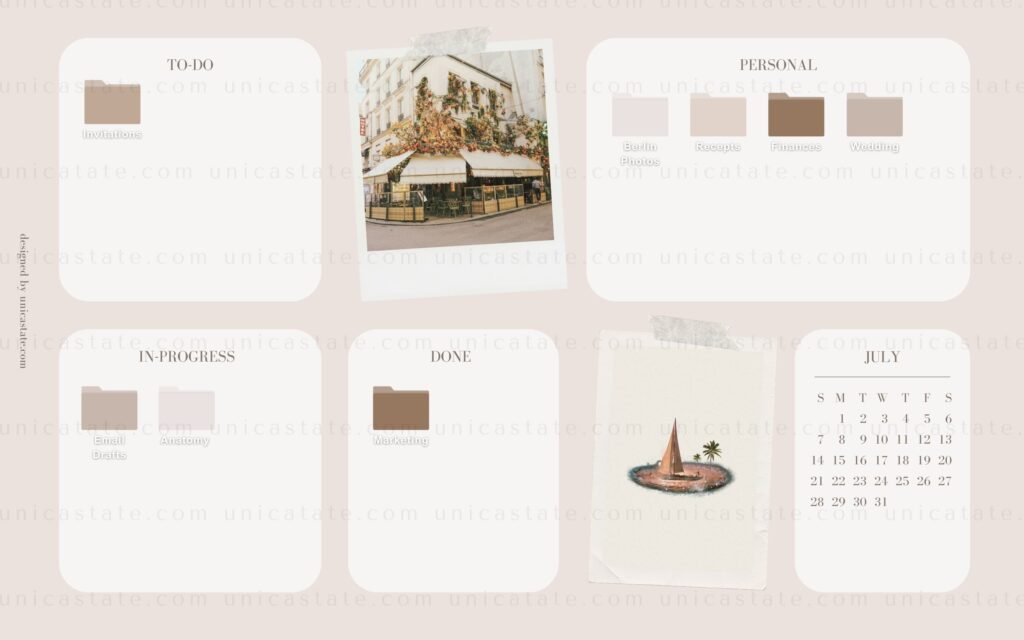
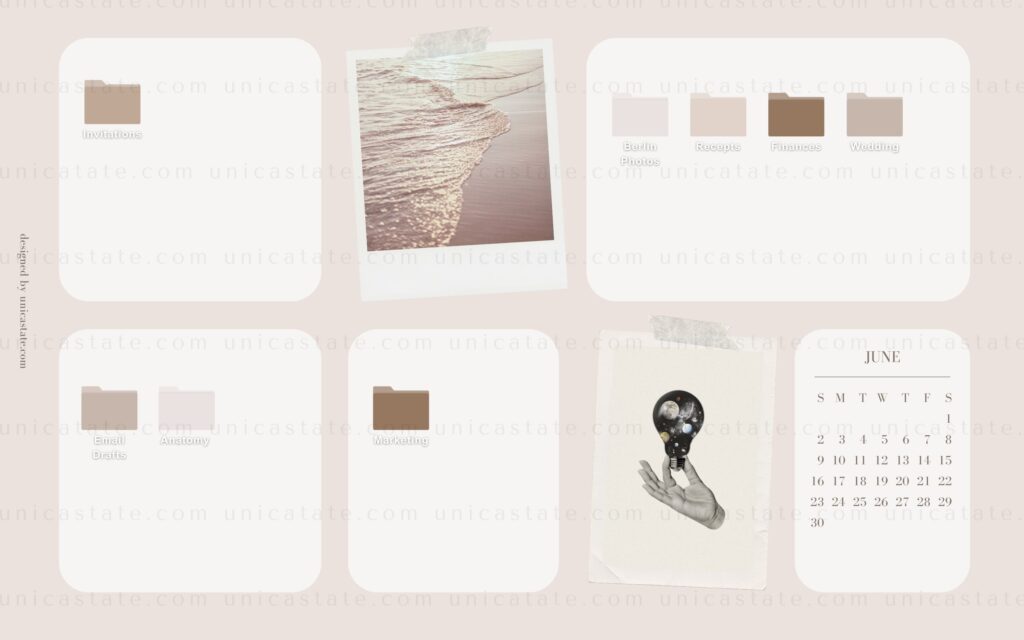
The exciting part is the surprise element. Often time, I may throw some seasonal and unique wallpaper background designs for you, so stay tuned.
To help your Macbook background stay more organised and aesthetic, I will also provide some styled folders. They are also super easy to customise and your will not believe how aesthetic you home screen will look. This is just one of those small changes that can have a big effect in our lives.
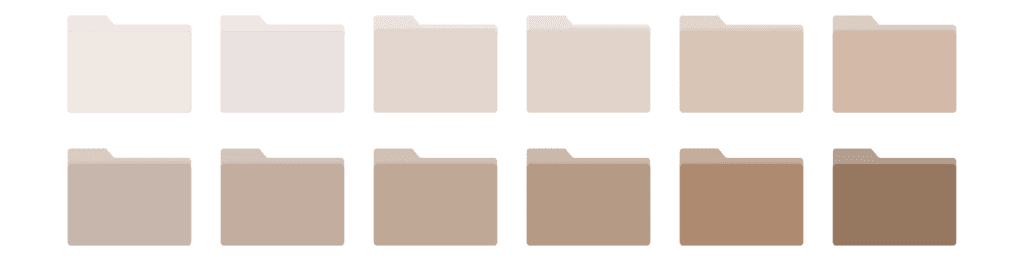
Want to know how to change a MacBook desktop wallpaper? We got you!
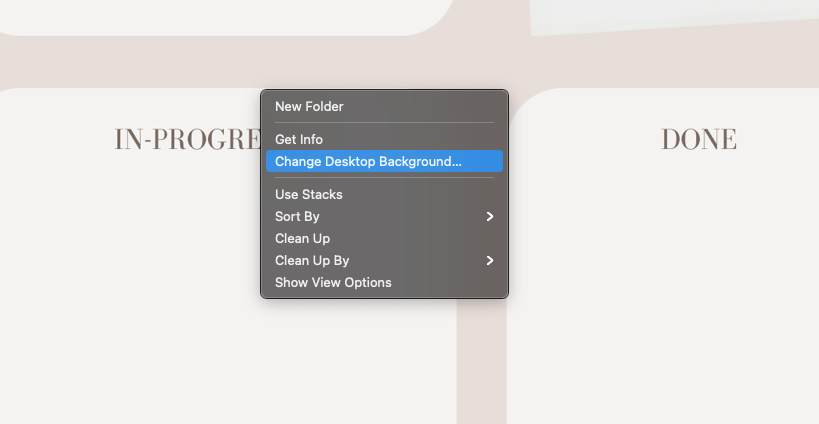
Here are a few steps on how to change the background image (desktop wallpaper) on your Mac
- Please click on Apple menu icon > System Preferences.
- Select Desktop & Screen Saver.
- From the Desktop pane, choose a folder of images on the left, and then click an image on the right to change your desktop background.
In addition, there is a simple step that is to click with two fingers on the trackpad on any area of the desktop background.
A menu will be displayed; click on “Change Desktop Background” as seen in the image below.
What do you think of these simple desktop wallpaper organizers? Beautiful right? Do you try other desktop wallpaper organizers? So check the Wallpaper category for more aesthetic wallpapers. There you can find several home screen backgrounds for you to choose from. Let us know what style of wallpapers you want to see next.📱
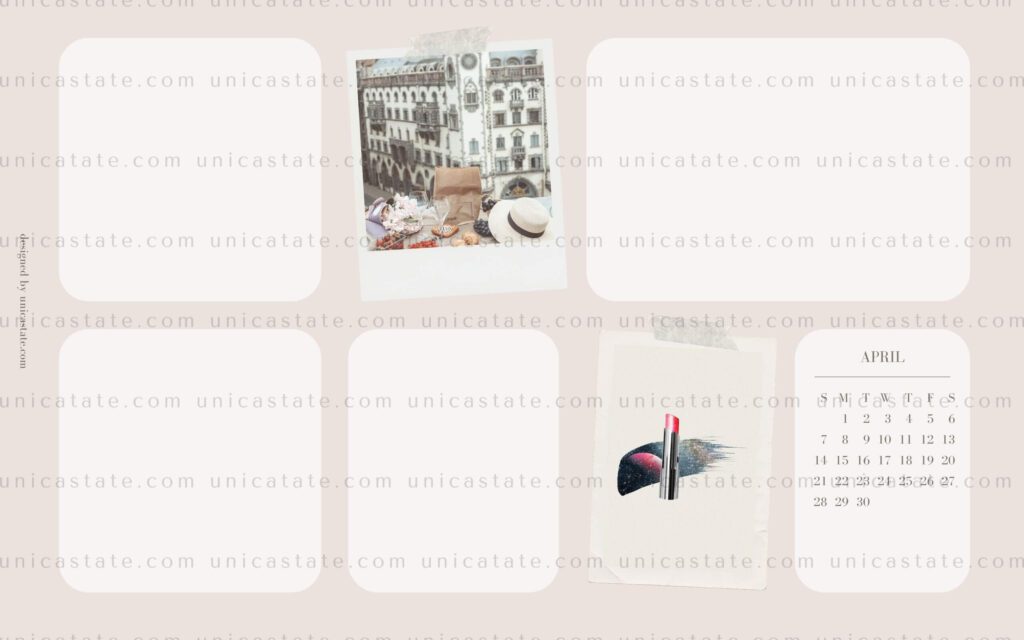
April 2024 – Pic Neutral Macbook Wallpapers
With label
Without label
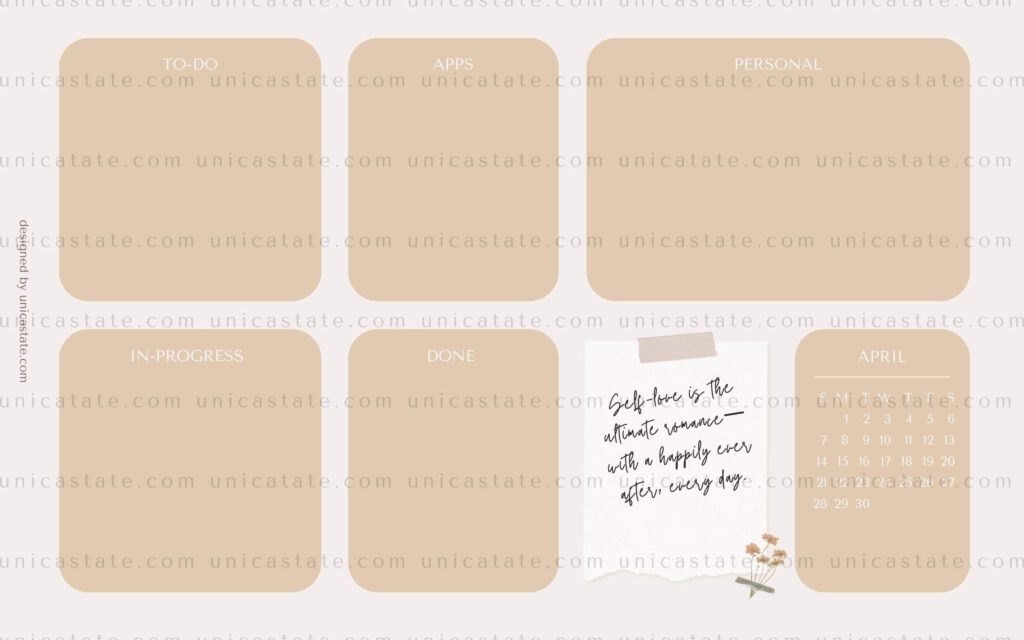
April 2024 – Brown Macbook Wallpapers
With label
Without label
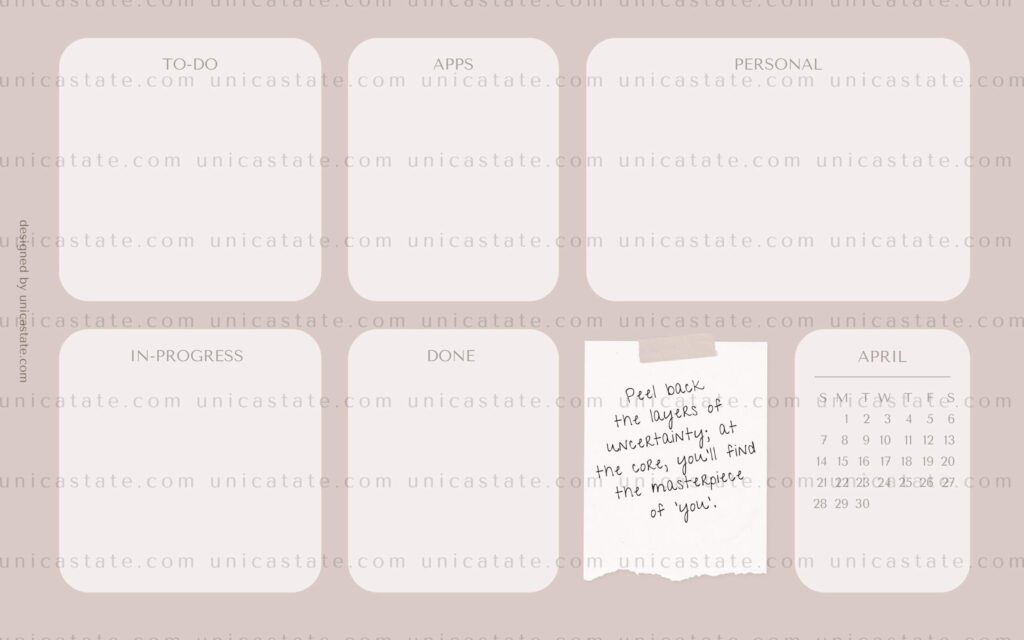
April 2024 – Beige Macbook Wallpapers
With label
Without label
For the folders, you can get them here. The password is w?K9QzL72bCFM/An.